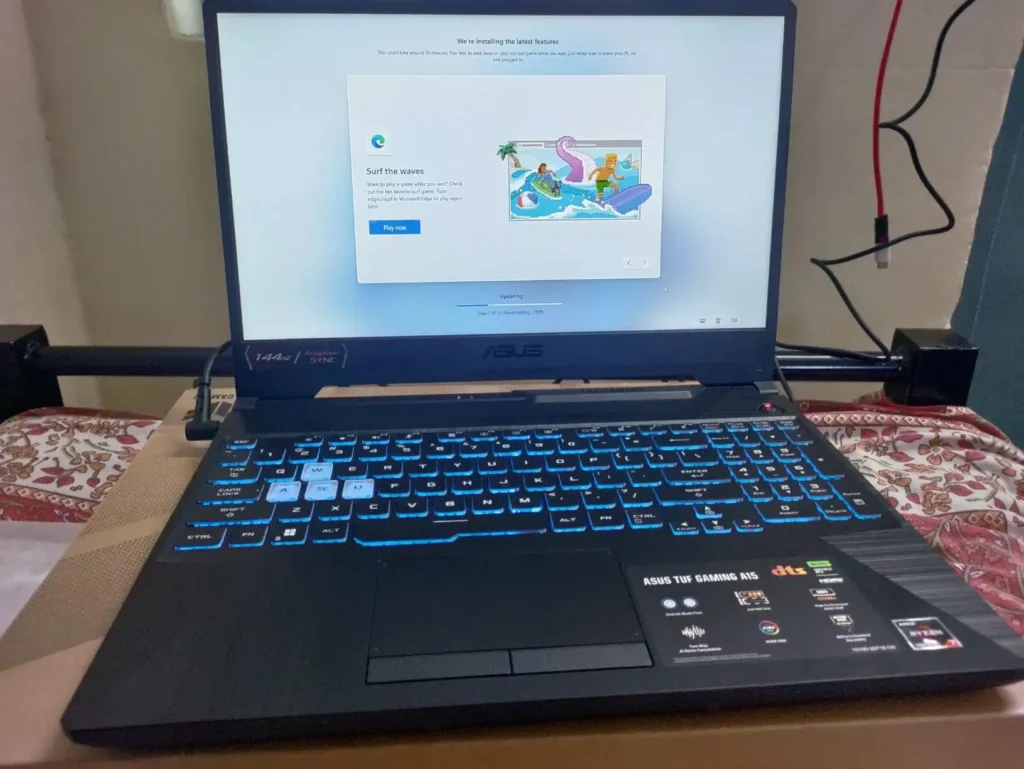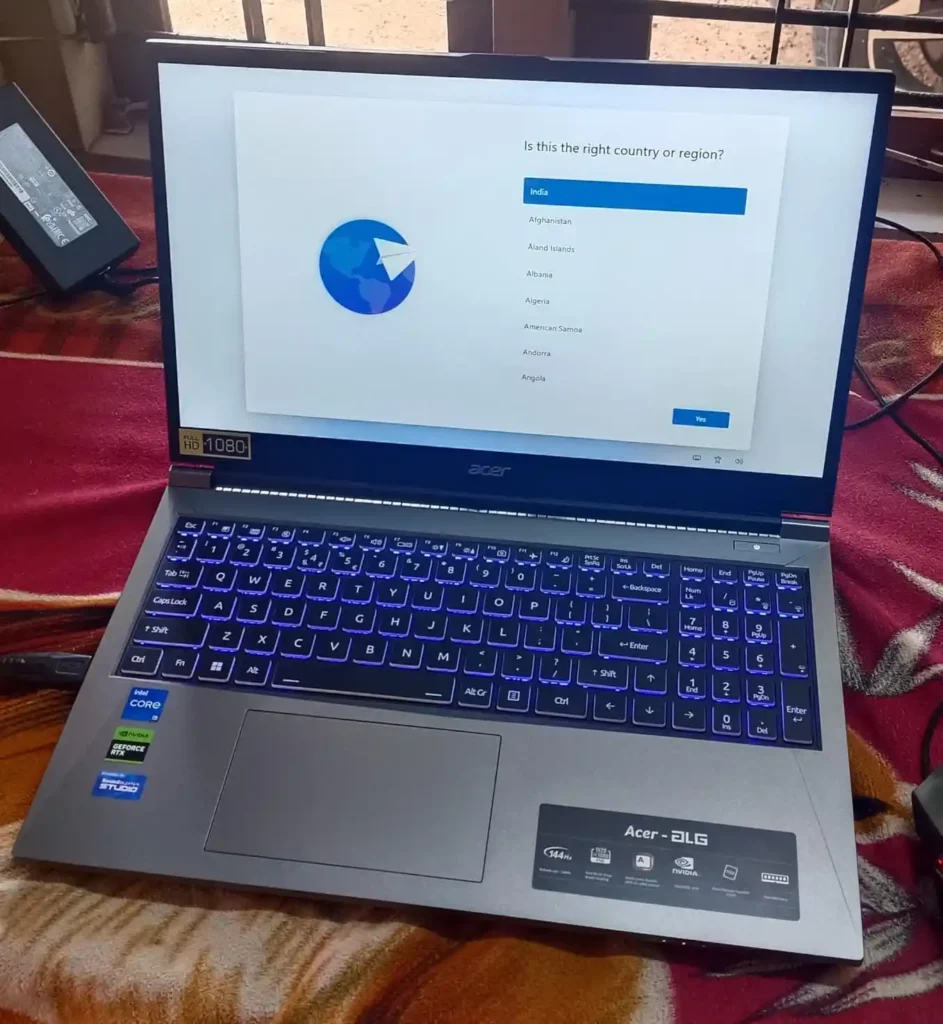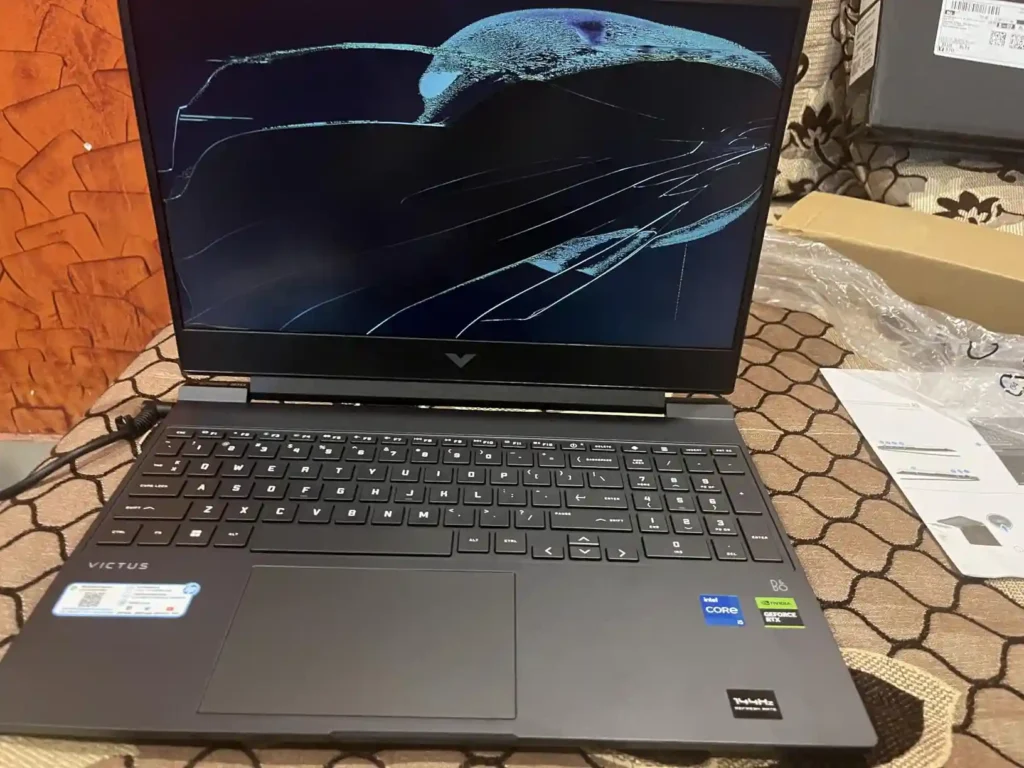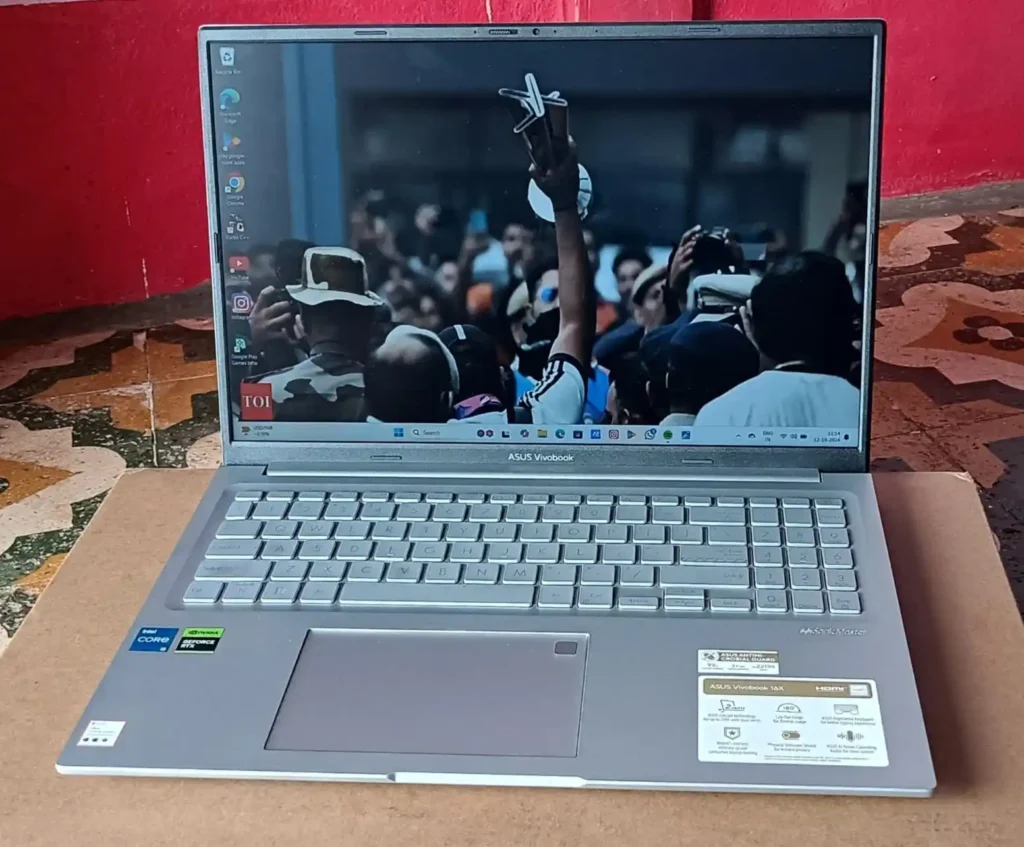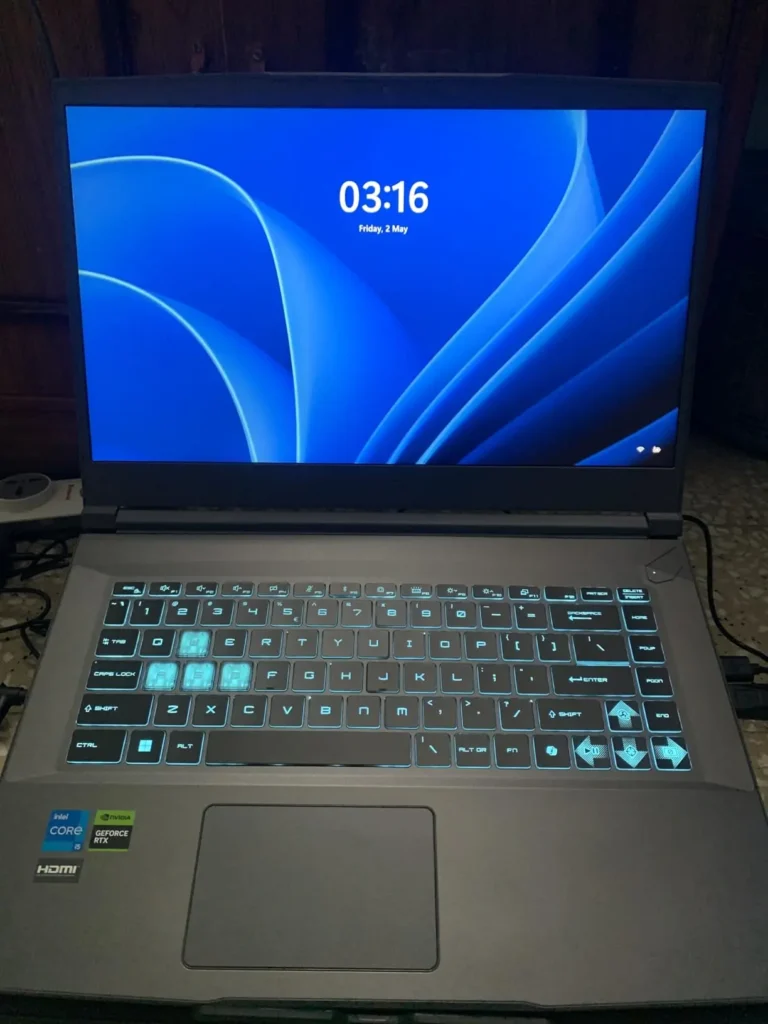Looking for the best laptop under 60000 with graphic card in 2026? You’re in the right place! Whether you’re a gamer, a creative professional, or someone who needs a powerful machine for multitasking, a dedicated graphics card can make all the difference.
In this guide, we’ve curated a list of the 6 best laptops under 60000 with a graphics card that delivers exceptional performance without breaking the bank. These laptops combine affordability with robust features, ensuring smooth gaming, seamless video editing, and efficient productivity.
From sleek designs to impressive specs, each option is carefully selected to meet diverse needs. Dive in to discover the perfect laptop that offers the best value for your budget in 2026!
Comparative Table for The Best Laptop with a Graphics Card under 60000
| Model | Processor | GPU | Average Price On Amazon |
| ASUS TUF Gaming A15 (FA506NCR-HN054W) | AMD Ryzen 7 7435HS | NVIDIA RTX 3050 4GB / 60W TGP | ₹62,990 |
| Acer SmartChoice ALG (AL15G-53) | 13th Gen Intel Core i5-13420H | NVIDIA GeForce RTX 3050 6GB DDR6 | ₹53,990 |
| HP Smartchoice Victus (fa2190TX) | 13th Gen Intel Core i5-13420H | NVIDIA RTX 3050 4GB | ₹61,990 |
| ASUS Vivobook 16X (K3605VC-RP413WS) | Intel Core i5-13420H | NVIDIA RTX 3050 4GB | ₹59,850 |
| Acer Aspire 5 Gaming (A515-57G) | 12th Gen Intel Core i5 | NVIDIA GeForce RTX 2050 4GB | ₹57,166 |
| MSI Thin 15 (B12UCX-2471IN) | 12th Gen Intel Core i5-12450H | NVIDIA GeForce RTX 2050 4GB GDDR6 | ₹55,009 |
Key Highlights:
- Best Performance: ASUS TUF Gaming A15 (AMD Ryzen 7 7435HS, RTX 3050).
- Best Value: MSI Thin 15 (₹55,009).
- Largest Display: ASUS Vivobook 16X (16″ FHD+).
- Lightest Laptop: ASUS Vivobook 16X (1.80 Kg).
List of Top 6 Best Laptops with a GPU Under 60000
Whether you’re a gamer, a graphic designer, or someone who needs a powerful machine for multitasking, this list has something for everyone.
Below, we’ll dive into the details of the top 6 laptops in this category, breaking down their features, pros and cons, and ideal use cases to help you make an informed decision
1. ASUS TUF Gaming A15 (FA506NCR-HN054W)
The ASUS TUF Gaming A15 (FA506NCR-HN054W) is a robust gaming laptop designed to deliver reliable performance for gamers and power users alike. Built with durability in mind, it features a military-grade chassis that ensures resistance to everyday wear and tear.
Powered by an AMD Ryzen 7 processor and NVIDIA GeForce RTX 3050 GPU, this laptop handles demanding games and multitasking with ease. Its 15.6-inch Full HD display with a 144Hz refresh rate provides smooth visuals, enhancing the gaming experience.
With 16GB of RAM and a 512GB SSD, it offers sufficient memory and fast storage for quick load times. The laptop also includes a backlit keyboard for comfortable gaming in low-light conditions. Overall, the ASUS TUF Gaming A15 strikes a balance between performance, durability, and affordability, making it a solid choice for gamers on a budget.
Specifications:
- CPU: AMD Ryzen 7 7435HS
- GPU: NVIDIA GeForce RTX 3050
- RAM: 16GB DDR5
- Storage: 512GB SSD
- Display: 15.6-inch Full HD, 144Hz
Advantages:
- Durable military-grade build
- Smooth 144Hz display for gaming
- Powerful AMD Ryzen 7 processor
- Fast SSD storage for quick load times
- Affordable price for its specs
Limitations:
- Limited RAM for heavy multitasking
- RTX 3050 GPU may struggle with ultra-high settings in newer games
- Bulky design compared to ultraportable laptops
Ideal For:
- Gamers and casual users are looking for a durable, budget-friendly laptop with solid performance for gaming and everyday tasks.
2. Acer SmartChoice ALG (AL15G-53)
The Acer SmartChoice ALG (AL15G-53) is a budget-friendly laptop designed for everyday computing needs. It features a sleek design with reliable performance for students and casual users.
Equipped with a decent processor and integrated graphics, it handles basic tasks such as browsing, document editing, and media consumption efficiently. Its lightweight build makes it portable for on-the-go use.
The device offers sufficient storage and RAM to support multitasking, making it suitable for home and educational environments. Overall, it provides a balanced mix of affordability and functionality for users seeking a dependable entry-level laptop.
Specifications:
- CPU: Intel Core i5 or equivalent
- GPU: NVIDIA GeForce RTX 3050-6GB DDR6
- RAM: 16GB
- Storage: 512GB SSD
- Display: 15.6-inch Full HD
Advantages:
- Affordable pricing
- Lightweight design
- Decent performance for daily tasks.
Limitations:
- Limited graphics capability
- Basic build quality
- Not suitable for high-end gaming or intensive tasks.
Ideal For:
- Students
- Home users, and casual users need reliable everyday performance.
3. HP Smartchoice Victus (fa2190TX)
The HP Smartchoice Victus (fa2190TX) is a mid-range gaming laptop that combines performance with portability. It features a powerful processor and dedicated graphics card, making it suitable for gaming, content creation, and multitasking.
The device boasts a high-refresh-rate display for smooth visuals and a robust build quality. Its design appeals to gamers and power users who require a portable yet capable machine. The Victus series balances performance and affordability, making it a compelling choice for users seeking gaming and multimedia capabilities in a portable form factor.
Specifications:
- CPU: Intel Core i5
- GPU: NVIDIA GeForce RTX 3050
- RAM: 16GB
- Storage: 512GB SSD or higher
- Display: 15.6-inch Full HD with high refresh rate (144Hz)
Advantages:
- Strong gaming performance
- Good display quality
- Solid build
Limitations:
- Battery life may be limited under load
- Slightly heavier than ultrabooks
Ideal For:
- Gamers
- Content creators and users require high performance for multimedia tasks.
4. ASUS Vivobook 16X (K3605VC-RP413WS)
The ASUS Vivobook 16X (K3605VC-RP413WS) is a versatile laptop designed for productivity and entertainment. It features a large, high-resolution display that enhances multimedia experiences and multitasking.
Powered by a capable processor and ample RAM, it handles professional applications, casual gaming, and media consumption efficiently. Its sleek design and lightweight profile make it suitable for students and professionals on the move.
The device offers a good balance of performance, portability, and affordability, making it ideal for users seeking a reliable all-rounder.
Specifications:
- CPU: Intel Core i5
- GPU: Dedicated NVIDIA GeForce RTX 3050 4GB GPU
- RAM: 16GB
- Storage: 512GB SSD
- Display: 16-inch Full HD
Advantages:
- Large display
- Good performance
- Portable design.
Limitations:
- Limited high-end gaming capability
- Average battery life.
Ideal For:
- Students
- Professionals and multimedia enthusiasts seeking a versatile laptop.
5. Acer Aspire 5 Gaming (A515-57G)
The Acer Aspire 5 Gaming (A515-57G) is a budget gaming laptop that offers solid performance for gaming and multimedia tasks. It features a powerful CPU and dedicated GPU, enabling smooth gameplay and content creation.
The 15.6-inch Full HD display provides clear visuals, while the design balances style and functionality. Its thermal management ensures sustained performance during extended gaming sessions. The Aspire 5 Gaming is suitable for casual gamers and users who need a capable machine for both work and play.
Specifications:
- CPU: Intel Core i5
- GPU: NVIDIA GeForce RTX 2050 – 4G-GDDR6
- RAM: 16GB
- Storage: 512GB SSD
- Display: 15.6-inch Full HD
Advantages:
- Good gaming performance
- Decent build quality
- Affordable gaming option.
Limitations:
- Battery life may be limited during gaming
- Slightly bulky.
Ideal For:
- Casual gamers, students, and multimedia users.
6. MSI Thin 15 (B12UCX-2471IN)
The MSI Thin 15 (B12UCX-2471IN) is a lightweight, high-performance laptop tailored for professionals and content creators. It features a powerful processor, ample RAM, and a high-quality display, making it suitable for multitasking, video editing, and productivity tasks.
Its slim profile and premium build quality enhance portability without compromising performance. The device is ideal for users who need a portable yet powerful machine for demanding applications, including creative work and business use.
Specifications:
- CPU: Intel Core i5
- GPU: NVIDIA GeForce RTX 2050, GDDR6 4GB
- RAM: 16GB
- Storage: 512GB SSD
- Display: 15.6-inch Full HD or 4K options
Advantages:
- Lightweight
- High-performance
- Excellent display quality.
Limitations:
- Premium price point
- Limited upgrade options.
Ideal For:
- Professionals
- Content creators and power users require portability and performance.
What to Look for in a Laptop Under 60,000 with a Graphics Card
When searching for the best laptop with a graphics card under 60,000, it’s essential to understand that this price range offers a variety of options tailored to different needs, whether for gaming, content creation, or everyday use.
A laptop equipped with a dedicated graphics card can significantly enhance performance in tasks that require rendering visuals, such as gaming, video editing, and 3D modeling. However, finding the right balance between performance, features, and affordability can be challenging, especially within a budget constraint.
In this guide, we will explore the key factors to consider when choosing the best laptop with a graphic card under 60000. We will discuss important specifications such as the type and performance of the graphics card, processor capabilities, RAM, storage options, display quality, and build quality.
Additionally, we will highlight the top models available in this price segment that offer excellent value for money, ensuring you make an informed decision.
Key Specifications to Consider
1. GPU Type (Entry-Level vs. Mid-Range):
The choice between entry-level and mid-range GPUs depends on your intended use. Entry-level GPUs are suitable for basic tasks and light gaming, while mid-range GPUs offer better performance for more demanding applications and gaming experiences.
- Entry-Level (e.g., NVIDIA MX series, Intel Iris Xe): Good for basic tasks, light gaming, and casual use.
- Mid-Range (e.g., NVIDIA GTX/RTX 3050, AMD RX 6500M): Better for gaming, content creation, and multitasking.
2. Processor (Intel i5/i3, AMD Ryzen):
The processor’s performance significantly impacts overall system efficiency. Intel i5 and i3 processors, as well as AMD Ryzen options, vary in power and price. Selecting the right processor depends on your workload requirements and budget.
- Intel i3/Ryzen 3: Basic performance for everyday tasks.
- Intel i5/Ryzen 5: Balanced for productivity and light gaming.
- Intel i7+/Ryzen 7+: Best for heavy workloads and gaming.
3. RAM and Storage:
Adequate RAM ensures smooth multitasking and application performance. Storage options, such as SSDs or HDDs, affect data access speeds and capacity. Balancing RAM and storage based on your usage is crucial.
- RAM: 8GB for general use, 16GB+ for gaming/multitasking.
- Storage: SSD (faster boot times) over HDD (cheaper but slower).
4. Display Quality and Size:
For devices with screens, consider resolution, color accuracy, and size to match your preferences and tasks, whether for professional work or entertainment.
- Resolution: 1080p (Full HD) is standard; 4K for premium use.
- Refresh Rate: 60Hz for general use, 120Hz+ for gaming.
- Size: 13-15″ for portability, 17″+ for immersive viewing.
5. Battery Life:
If portability is important, prioritize devices with longer battery life to ensure sustained usage without frequent charging.
- Ultrabooks: 8-12+ hours (efficient CPUs like Intel U-series).
- Gaming laptops: 3-6 hours (power-hungry GPUs).
6. Common Misconceptions and Tips for Choosing the Right Graphics Card:
Be aware that higher-end graphics cards are not always necessary for every user. Assess your specific needs, such as gaming, professional work, or casual use, to avoid overspending. Additionally, compatibility with your system and future upgrade potential are important considerations.
- Myth: “More VRAM = Better GPU performance.”
- Truth: VRAM matters for high-resolution gaming, but core GPU power is more important.
- Tip: Match the GPU to your needs, don’t overspend if you only browse/stream.
- Myth: “Intel is always better than AMD.”
- Truth: AMD Ryzen often offers better value for multitasking and budget builds.
6 Tips for Maintaining Your Laptop and Maximizing Performance
Keeping your laptop in top shape ensures it runs smoothly and lasts longer. Here are six essential tips to help you maintain your device and maximize its performance:
Regular Updates:
Always keep your operating system, drivers, and software up to date. Updates often include security patches, bug fixes, and performance improvements that keep your laptop running efficiently. Set your system to update automatically so you don’t miss out.
Proper Cooling:
Overheating can slow down your laptop and damage its components. Ensure proper ventilation by keeping the vents clean and unobstructed. Use a cooling pad if necessary, and avoid using your laptop on soft surfaces like beds or couches that can block airflow.
Storage Management:
A cluttered hard drive can slow down your laptop. Regularly delete unnecessary files, uninstall unused programs, and move large files to an external drive or cloud storage. Consider upgrading to an SSD (Solid State Drive) for faster performance if you’re still using an HDD (Hard Disk Drive).
Software Optimization:
Optimize your laptop’s performance by managing startup programs. Disable unnecessary apps from launching at startup to speed up boot times. Use built-in tools like Disk Cleanup (Windows) or Optimized Storage (Mac) to free up space and improve efficiency.
Battery Care:
To extend your laptop’s battery life, avoid keeping it plugged in all the time. Let the battery drain to around 20% before recharging, and avoid letting it drop to 0%. If you’re not using your laptop for an extended period, store it with a 50% charge to maintain battery health.
Regular Cleaning:
Dust and debris can accumulate on your laptop’s keyboard, screen, and vents, affecting performance. Clean your laptop regularly with a microfiber cloth and compressed air to remove dirt and dust. Be gentle to avoid damaging sensitive components.
By following these tips, you’ll not only keep your laptop running at its best but also extend its lifespan. A little maintenance goes a long way in ensuring your device stays reliable and efficient!
Conclusion About the Best Laptop Under 60000 with Graphic Card
In summary, selecting the best laptop with GPU under 60000 requires careful consideration of your specific needs and priorities. Key factors include the type of GPU, overall performance, build quality, and additional features that enhance your user experience. For users seeking a powerful graphics performance within a budget, the best laptop under 60000 with GPU offers a balanced combination of affordability and capability.
Based on different user requirements, we recommend prioritizing models that deliver robust graphics performance for gaming, creative work, or professional tasks, while also ensuring reliable build quality and good battery life for everyday use.
We encourage you to choose a laptop that aligns with your individual needs, whether it’s for gaming, multimedia editing, or general productivity. Carefully evaluate the specifications and features to make an informed decision, ensuring you get the best laptop with GPU under 60000 that suits your requirements.
FAQs About the Best Laptop with a Dedicated GPU Under 60000
The best gaming laptops in this price range typically feature a dedicated graphics card, a capable processor, and sufficient RAM. Brands like ASUS, Acer, and HP offer models that balance performance and affordability for casual to moderate gaming.
Yes, you can perform basic to moderate photo and video editing on laptops within this budget. Look for models with at least 8GB of RAM, a decent processor (such as Intel i5 or AMD Ryzen 5), and a dedicated graphics card for smoother editing experiences.
Integrated graphics are generally sufficient for casual gaming and less demanding titles. However, for more graphically intensive games, a dedicated graphics card will provide better performance.
Brands like ASUS, Acer, HP, Dell, and Lenovo are known for offering good value for money in this segment, providing reliable performance and build quality.
A dedicated graphics card has its own processing unit and memory, which allows it to handle graphics-intensive tasks more efficiently than integrated graphics. This results in better gaming performance, smoother rendering in editing software, and overall improved visual processing capabilities.